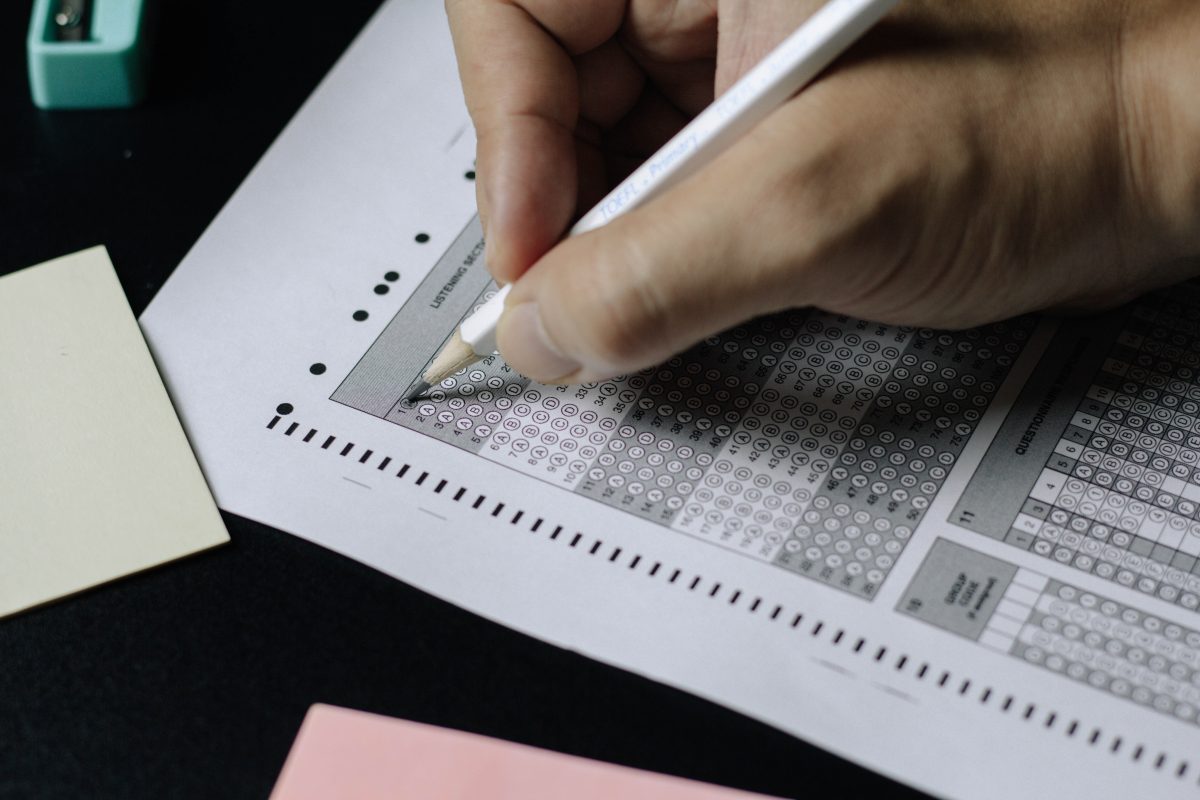
As DMU moves to a block delivery mode, knowledge checks are becoming increasingly important to ensure that we keep students on-track over each seven-week period.
One mechanism that can be used to gauge understating is the Blackboard Test but does it always have to be about Multiple Choice Questions?
There are a number of different question types in Blackboard that can lend themselves to different learning styles. Reading a statement and selecting a correct answer might be the ‘go to’, but what about our students who are more visual in their approach – or those who might need more context and narrative? By using different question types, maybe we can start to make a knowledge check into a piece of self-directed learning content.
Of course, we don’t want to be creating lots of extra work by using the question types that require manual marking; after all, we’re not talking about summative components here. However, there are a few questions types in Blackboard that enable us to plug in a bit of multimedia or provide richer context while still relying on Blackboard to ‘machine-mark’ student responses. This can help these waypoint assessment checks seem a bit more interesting and cater for different learning/engagement styles.
Enhancing the good old MCQ
The Multiple Choice Question can itself be enhanced. Instead of writing a text based question – why not use the Add Content button to embed a video into the question text.
There will be multiple options, of which one will be correct, but the question could be phrased as such “Please watch this short video and…”
This approach will help those who learn more visually to get the most from the question as the video will no doubt lend itself to their visual style.
Fill in the blanks
This question involves us writing a statement with key words missing. We then provide a list of the missing words, along with a few red herrings perhaps, and the students have to place the correct word in each of the spaces (or blanks).
This question type helps to provide context and narrative – we can almost add clues into the statement that we write in order to help the students select the correct missing word.
Hot Spot
A personal favourite, the Hot Spot question type involves us adding an image and marking a section of that image as the correct answer. We then pose a question relating to the image and invite the students to click to indicate where they believe the correct to be. For example:
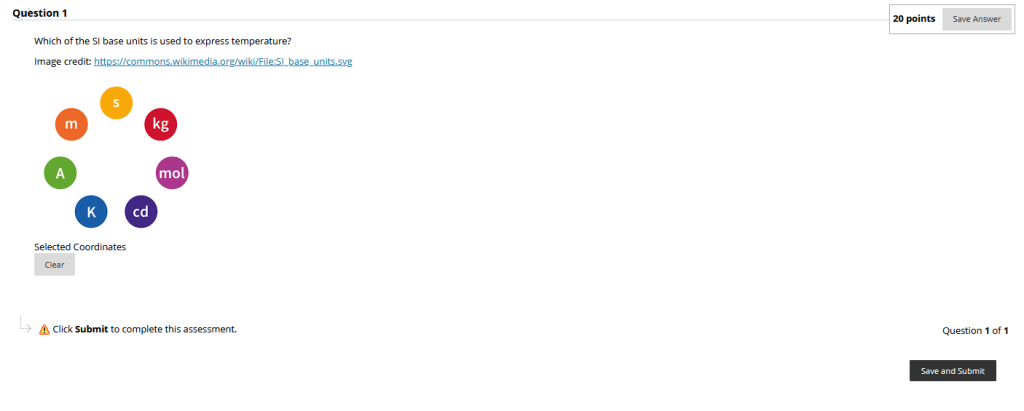
Should the student click on the ‘K’ they will get the answer correct – clicking anywhere else will result in an incorrect answer.
In summary
All of the techniques described here can be set up in Blackboard, and they all go beyond a ‘standard’ text based MCQ with one correct answer. With Universal Design for Learning in mind; perhaps a five question Test with a couple of MCQ’s, a video based question and a Hot Spot or two would provide a nice, machine-marked knowledge check with a variety of question types.
We can also integrate the techniques described above. What about a Hot Spot question that has a video to watch with a text based question? The image that the students interact with could be a still from the video!
Photo by Nguyen Dang Hoang Nhu on Unsplash
