This new report from JISC offers advice and guidance, with examples from ten UK HE institutions, on developing and implementing digital strategies. The themes that emerged from JISC’s research into what is needed to be ‘successful in digital’ were: Robust and secure technology infrastructure regularly upgraded and improved. City University of London is prioritising “fixing […]
Category: Digital Learning and Teaching

There are many different ways that you can push PowerPoint presentations beyond a simple slide show. Have you considered using animations, branching, SmartArt, multimedia or interesting slide transitions? Here are a few ways that you can enliven your presentations. Zooming in PowerPoint If you want your presentations to look more dynamic try using Zoom in […]

If you share Microsoft Word documents with your students as part of your digital teaching and learning materials, it is important that these documents meet the required accessibility standards. When you create a Microsoft Word document it does not automatically generate a document that is fully accessible; accessibility has to be built in as a […]

Using the Whiteboard during a MS Teams session is a very powerful way to increase engagement and work collaboratively during a Teams meeting or teaching session. There are a range of new features in Teams that help enable this. Within a Teams session, go to the Share tray and then select Microsoft Whiteboard: From there […]

Wordclouds can be a really useful tool for visualising themes within qualitative text datasets quickly and easily. In Higher Education, this approach can also be used to show key words within a text, to visualise student feedback, and to help those with a more visual learning style to engage. A quick search for ‘free Wordcloud […]

Often students will be working on a small group activity during a face to face session or an online class, but it’s more likely they’ll be working independently in their own time. Collaborative activities can be scaffolded within the VLE, including Journals, Blogs or Discussion, while complementary tools can be useful, especially where learning is […]

Warm-up activities in an online environment Warm up activities are short, and often fun, activities designed to encourage students, and prepare them to learn by stimulating their minds (and/or their bodies). Why a warm-up activity? Any kind of engagement with your students will help to build a sense of community and belonging, which is good for […]

You can add the Attendance feature to a Blackboard module shell to track daily attendance, by recording individual students as present, late, absent or excused. The Attendance feature can then be used as an assessment criterion within the Grade Centre. NOTE: This process is not a substitute for the use of MS Forms to monitor […]

The viewing statistics in DMU Replay can offer potentially valuable insight into the ways your students are engaging with your recorded content. Viewing statistics for an individual recording can be accessed via the Stats tab. There are some headline stats such as: Total number of views (this includes individual students who have viewed multiple times). […]
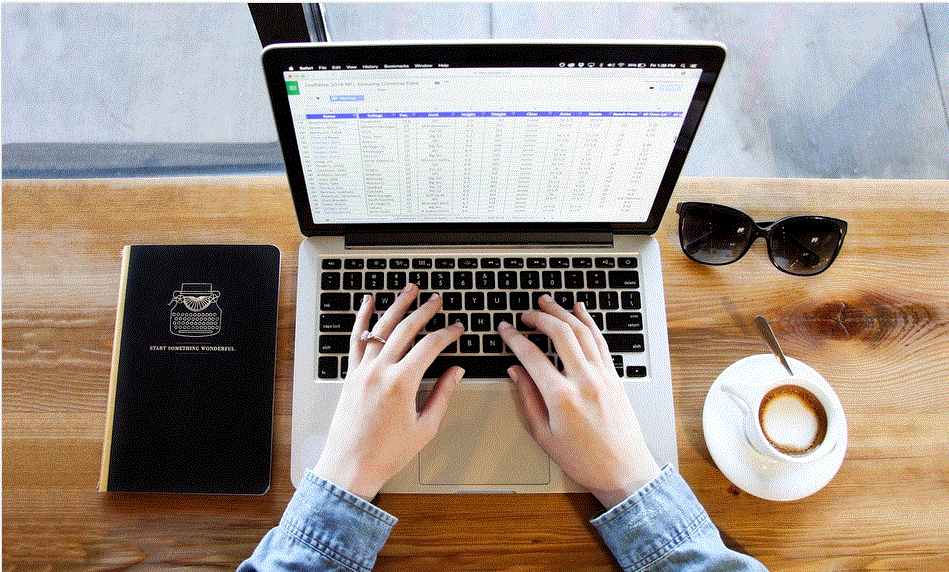
Assigning criteria to QuickMarks and comments in Turnitin When using Turnitin, if you are using a rubric or grading form in your assignment, you can use the Assign Criteria function when marking. The Assign Criteria function allows you to assign any of the criteria of your rubric or grading form to a QuickMark comment added […]
