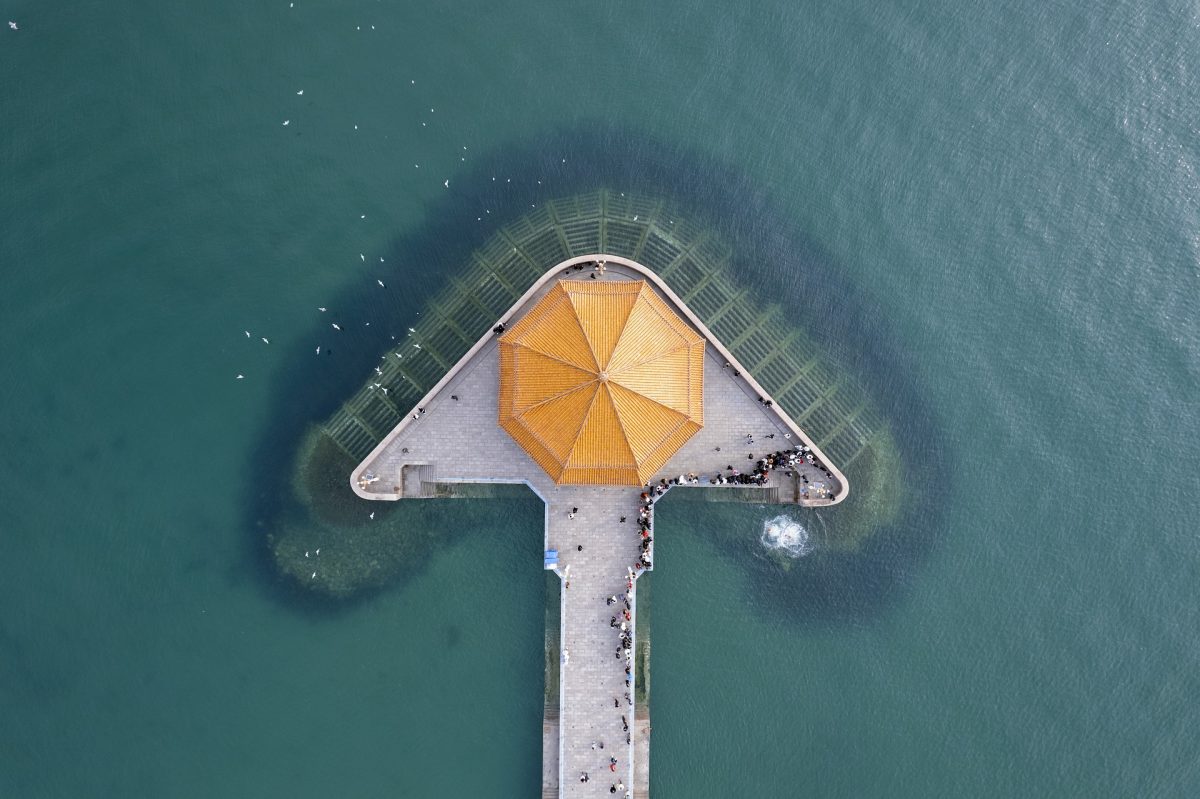
As we head into week 0 and the return of #stafftechtips, let’s look at some of the activities and support available to DMU staff as we start the new academic year.
The Virtual Learning Environment
Firstly, we have the block/module shell policy. This is designed to promote consistency of student experience and provide a point of departure for colleagues to develop and enhance their shells in curriculum. Points of note are the Welcome page, Staff Contacts and the weekly structure of Learning Materials. The policy and welcome page template are on DMUconnect (login required) at the following links:
DMU Replay
This service and it’s accompanying policy have been in place for around six years and provide a holistic approach to the use of multimedia in the curriculum to support Universal Design for Learning. DMU Replay is available for staff and student use and the requirement to record staff-led activity or provide an equitable alternative remains for this academic year. However, the service can be used for all manner of other activities such as; video and audio feedback, providing bite-sized learning resources and student coursework submissions among others. Please don’t forget – DMU Replay also remains the only system available to us that can access 98% accurate human generated captions. The DMU Replay policy and the equitable alternative guidelines can be found at the following links (login required):
Microsoft Teams and Office365
Despite all teaching being timetabled face to face in 2022/23, there is still a role for online learning in the new world that we work in. Hybrid or online delivery/activities may be pedagogically more appropriate for you and your students and the internal process for creating an MS Team for your block or module remains. This process involves creating a group in the VLE with the ‘_msteams’ suffix – just don’t forget to add yourself and any other staff members to the group! Once you have a Team, you can use the Class Notebook for communication and collaborative working; and you may want to schedule online activities, either synchronous or asynchronous throughout the block or module. There are other plug-ins available too, such as the MS Forms plug-in and the MS Whiteboard to help with introducing some interactivity into your online sessions.
Help and support
As always, the Digital Learning and Teaching hub is available 24/7 for online help and support and the Digital Learning and Teaching Consultants are always happy to help and answer questions about the use of technology in the curriculum.
The twice weekly Digital Learning and teaching drop-ins remain in place but the big news is that the Thursday morning drop-in has reverted to face to face mode and is held in EW2.03. Of course, the Digital Learning and Teaching team continues to provide staff development opportunities that can be booked via the DMUhub (login required) – and don’t forget, these sessions represent at least one-hour of CPD for those who might be applying for a professional certification such as Fellowship of the HEA (Advance HE).
