
DMU Replay (aka. Panopto) is utilised at DMU as a policy-supported mechanism to record all instructor-led classroom sessions (lectures). The baseline requirement for such recordings is to record the voice of the presenter and any visual elements that they are presenting – such as PowerPoint slides. DMU Replay recordings give students the opportunity to revisit and review any of their instructor-led sessions as a means of reinforcing their knowledge and understanding, and revising in preparation for assessments.
However, as well as being used as a means of recoding and replaying instructor-led sessions (lectures), DMU Replay can be used to create interactive media-rich learning resources.
This blog details three options for how a DMU Replay resource can incorporate other media components:
- Embedded websites
- Embedded YouTube videos
- Embedded Quizzes
The recording link below is an example of a resource which includes an embedded website, quiz and YouTube video. Note: the example was created for demonstration purposes only and is not a real teaching resource.
https://dmureplay.cloud.panopto.eu/Panopto/Pages/Viewer.aspx?id=e8b45899-47a2-4b38-a4da-aec800d0d2ed
Inserting these media elements at strategic points in a recorded presentation offers a way of breaking up what can sometimes be a lengthy didactic resource (in which a student’s attention span may wane) into shorter didactic sections which are interspersed with interactive elements. E.g. a 45 minute presentation could be structured as follows:
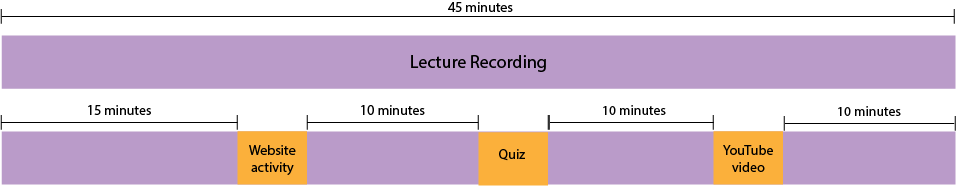
Breaking the recording up in this way may reduce the potential for attention span wandering as each section can be framed as a more discrete learning unit within the whole presentation and can be partnered with an activity that is less didactic and more student centred/active.
Quizzing
The quiz option is of particular pedagogic significance as it affords the opportunity to embed knowledge checking for students directly into the recording at discrete points – rather than providing a quiz as a separate activity (located in a different space; e.g. the VLE) after they have viewed the entire recording. Multiple quizzes can be used in a single recording; e.g. a 45 minute lecture could be structured as follows:
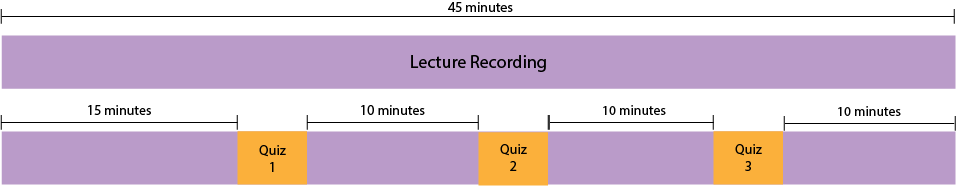
This use of quizzes for knowledge checking can be particularly effective in relation to threshold concepts; as a mechanism to ensure (as much as is possible) that students have understood and retained foundational knowledge upon which they will be building/developing more in-depth knowledge and understanding.
Utilising quiz results
Having embedded a quiz in DMU Replay recording, instructors can view quiz results. This allows instructors to:
- check that students are individually understanding the content – and hence be able to refer students for tutorials or direct them to further learning if not;
- identify if there is a lack of understanding that is widespread across the class – which may prompt the tutor to revisit and recap such areas of misunderstanding in a future session;
- gauge engagement – there will be no quiz results present for students who have not taken the embedded quizzes; this potential lack of engagement may then be followed up via tutorials.
Beware when trying to add extra media content into pre-existing recordings
Adding media elements into a pre-existing recording (e.g. a classroom session recording) can be difficult and result in a confusing resource for students; e.g. if there is no verbal indication in the recording that students will be viewing an embedded website, and no instruction as to what they should do whilst visiting the website (as can be heard in the example recording where the instructor pre-empts the appearance of the website, the quiz and video). It’s not impossible to add media elements to a pre-existing recording, just potentially time consuming as it may require significant editing; as such, the approach lends itself most effectively to the creation of short, bite-sized learning resources that are developed from scratch.
Adding a quiz to the end of a pre-existing recording wouldn’t necessarily be too difficult to do or confusing for students. Indeed, you could decide to take this approach as a standard practice. At the end of every classroom session that is being recorded in DMU Replay you could say something like; ‘there now follows a knowledge checking quiz’. The quiz can then be added in to the recording and students will know to expect it when they view the recording.
The Digital Learning and Teaching Team offer a staff development session titled Enhancing your DMU Replay Recordings which includes information about how to embed websites, YouTube videos and quizzes. This session can be booked via the DMU Hub.
Contact your Digital Learning and Teaching Consultant if you would like to explore in more pedagogic detail the ways in which you might effectively use this approach in your teaching, learning and assessment.
